In this post, we investigate the longevity of the Apple iPhone 3GC Lithium-Ion battery by looking at the battery’s constituent materials, characteristic curves, and the iPhone’s operating behavior. Is keeping the iPhone cradled all day when at the office a good idea to maximize life?
After a long history of using Palm, Treo, and Smartphone devices, I bought an iPhone. I was a little self-conscious when buying it – I’m not a “Mac Guy” – but I took the plunge. Now I understand there are only two kinds of phones: the iPhone, and everything else. Most importantly, it runs Linux and it’s hackable! I was afraid the Apple overlords were so freakishly controlling that the device would be boring, but the hacker community has risen to the challenge. History doesn’t look kindly upon tyrants. People are too creative and inventive.
The biggest complaint I’ve heard about the iPhone is battery runtime. After owning an iPhone for a week, I can confirm the rumors to be true. The Apple website details how they tested runtime and some characteristic curves, which are very helpful. The also give tips on how to maximize battery runtime, which amount to “turn off all features that make the iPhone and iPhone.”
Before we start: Runtime is how long the battery can operate on a single charge, which depends on the load. Lifetime is how long the battery remains usable before needing replacement, ideally measured in years. Using the runtime figures from the Apple website, I created some estimates of power consumption by dividing the battery’s ampere-hour capacity by the number of hours of runtime (consumption estimated at 3.7V average battery voltage):
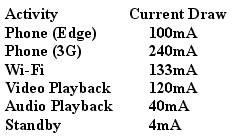
To confirm some data, I left the phone on Standby at 50% battery as per the Apple test conditions for 8 hours and measured a 5% drop in the battery, which corresponds to 6.8mA battery draw. Compared with Apple’s 4mA, my 6.8mA is ballpark – my cellular reception, WiFi reception, and other factors could have made my standby current measurement more substantial.
The stock iPhone doesn’t have many analytical tools to understand its energy consumption behavior. I had to jailbreak my iPhone and do some hacking to harvest useful data (more on this later). A typical day for my iPhone looks like this (data snapshot from BatteryLog). You can easily spot the heavy usage and when the phone was cradled. Also apparent is nighttime, where the phone was left on standby with no features enabled (2300h to 0700h).

Battery Usage over a day (0800h to 2200h)
Obviously, runtime is dominated by how many features are being used, which add to higher power consumption. What about overall lifetime? Does frequent charging damage life? Let’s take a look at the battery, and understand what contributes to lifetime. The battery is specified as 3.7V and 4.51Wh, presumably at the C/5 rate. Dividing this for columbic capacity, it is 1219mAh. The Apple website states the battery can be used for 400 cycles and lose 20% of its performance, with each cycle being defined as moving (in a single or separate piece) one whole unit of the battery’s capacity.
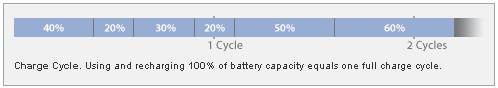
Apple Charge Stages
This is called “columbic throughput”, a measurement of the total amount of charge cumulatively measured in and out of the battery. I think we can get much more than 400 cycles of columbic throughput if done correctly.
Analysis
The 3.7V nominal and voltage curves indicate a Graphite anode and an LCO (Lithium Cobalt Oxide) cathode. The battery probably uses a standard EC:PC:EMC:DMC cyclic/non-cyclic electrolyte solvent and LiPF6 electrolyte salt (with trace additives such as VC and GPL to aid anode SEI formation), with a polymer or a monomer that is cured after assembly. The battery is charged to 4.1V or 4.15V at the 1C (1 hour) rate according to the Apple website (http://www.apple.com/batteries/). The graph is small and hard to read precisely.

Cathode
Lithium Cobalt Oxide is fully “discharged” when fully intercalated (meaning its crystal structure is packed full of Lithium Ions). Another way of saying this is “fully lithiated”. When you charge the battery, Lithium Ions leave the cathode and travel to the anode. LCO is usually considered fully “charged” when half of its Lithium Ions are removed. When more than half of the ions are removed, this is called “overcharged”, and the LCO becomes unstable and can break down or catch on fire. The LCO voltage with 50% of ions removed (fully charged) is 4.18V, which is a reasonable assumption of where iPhone charges the battery. Remember, this is only the cathode voltage. To get the battery voltage, we’ll need to find the difference between cathode and anode. The graph below shows the LCO cathode voltage by itself (not including the anode). The x-axis is the “delithiation”, or what percent of Lithium Ions remain in the cathode. When the cathode is fully discharged (100% of ions remain in the cathode), the cathode voltage is 3.825V. When 50% of ions remain in the LCO, the cathode is 4.18V. Anything over this is overcharging, and is dangerous.
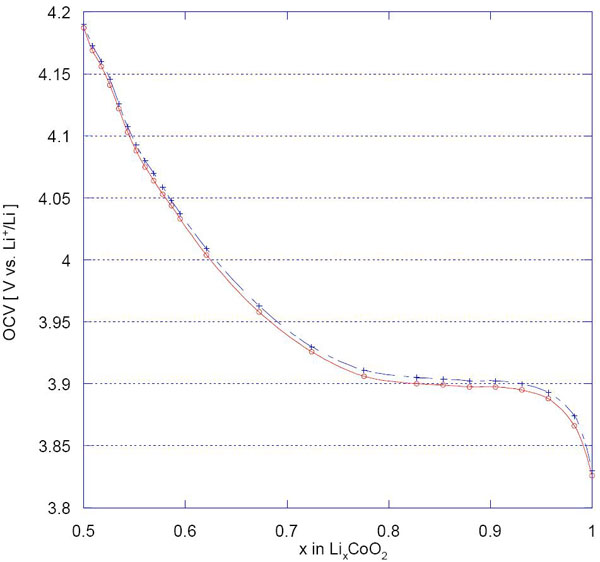
Charged <----- Cathode Voltage Curve -----> Discharged
Notice the voltage curve has a short flat profile between 80% and 90% lithiation, which corresponds to the cathode being between 20% and 40% state of charge (SOC). Steep voltage curves or changes – “knees” – often indicate phase changes or other thermodynamic instabilities to be avoided.
Now let’s examine the entropy of the cell. Naturally, we’ll want to operate the cell at the best thermodynamic stability to achieve longest possible lifetime. This region is where columbic throughput (charging and discharging) damages/ages the cathode the least:

Charged <----- Cathode Entropy Curve -----> Discharged
Notice the large Entropic peak when the cathode is delithiated more than 60% (left side). This correlates to charging that battery over 80% state of charge (SOC). The small spike at high lithiation (right side) isn’t big enough to worry about. The conclusion is the cathode’s highest stability is a narrow window between 10% and 40% SOC for optimized lifetime.
Anode
What about the anode? The characteristic curve for the graphite anode looks like this:
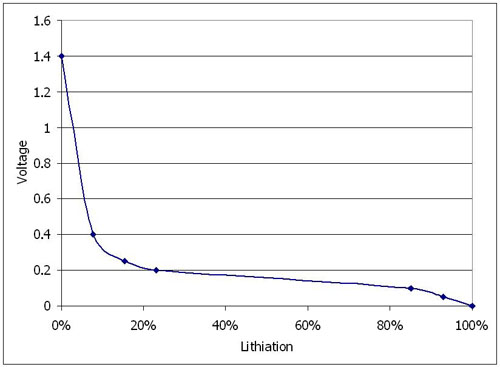
Discharged <----- Anode Voltage Curve -----> Charged
The anode is opposite that of the cathode: the anode is at 0 Volts and fully charged when full of Lithium-Ions. Since a lithium cell is manufactured with excess anodic graphite, the anode is never “fully” charged (lithiated) to 0V, rather, to a about 0.1V. If a graphite anode gets fully lithiated and drops to 0V, subsequent lithium ions can accumulate on the surface and form highly reactive (and very dangerous) metallic lithium.
Notice the dramatic voltage change below 20% state-of-charge. This is when most of the easily accessible lithium-ions have been extracted, and the cell is working hard to remove the last few deeply embedded ions. The cell’s impedance rises dramatically, which causes internal heating (more on this later). You’ll want to avoid discharging the cell below 20% SOC.
Full Cell
Consider a full cell (cathode and anode together) and the cathode is charged to 50% delithiation, which is 4.18V. The graphite absorbs the lithium-ions to about 90% lithiation to 0.08V (the graphite’s remaining 10% lithiation is headroom, and is never used). The full cell (difference between cathode and anode) works out to about (4.18 – 0.08) = 4.10V. This is on the very edge of safety, because any more charge will push the cathode beyond 50% delithiation (thermal instability) and the graphite all the way to 0V (Lithium plating). The battery becomes much more likely to catch on fire.
The cell demonstrates characteristic impedance. When fully charged (or nearby), the battery has a high “charge acceptance” impedance, meaning the battery wants to reject charging because it’s full. Fast charging during this phase can generate internal heat, which prematurely ages the battery and decays overall lifetime. Apple does a fast charge until about 4.1V and then switches to a trickle charge. This is convenient to charge the battery rapidly when you really need it, but for everyday use, probably leads to internal heating and accelerated decay – by the time the battery reaches 4.1V, the fast charge has already triggered the highest entropy region while simultaneously generating internal heat. It would be better to switch to trickle charge sooner, but this would be inconvenient to users charging on the run (i.e. in airports).

When the battery it low, it has high “discharge impedance”, which means the battery wants to reject further discharge because it’s empty. The cathode is nearly 100% lithiated, and doesn’t want any more ions. The graphite anode is nearly empty, and the few leftover ions are more tightly bound. This is the common experience when batteries get “run down” and need to be charged. The internal impedance is increasing, sagging the battery’s output (note: never continue to use a cordless power tool after you notice the battery “sag”. Trying to get one or two more screws finished after the battery starts sagging can cause significant lifetime damage to the battery.) The droop causes internal heating, which degrades battery life. An example of cell impedance is shown below. Pay attention that the impedance increases at the ends (fully charged or fully discharged), and is the lowest in the middle. This graph is probably representative to the iPhone’s battery. The lowest impedance is between 20% and 70% state of charge. Interesting how that same operating range keeps cropping up.
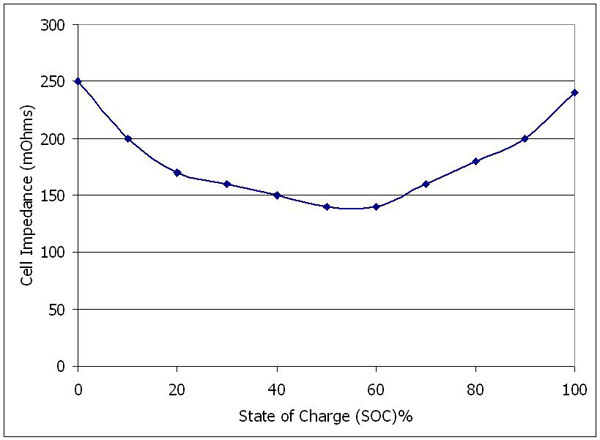
Discharged <----- Cell Impedance Curve -----> Charged
The lesson is the iPhone battery will have the longest possible lifespan if operated to minimize entropic activity and avoid increased impedance (i.e. internal heat generation).
Proposed Solution
The “sweet spot” of the iPhone battery is cycling between roughly 20% – 70%, with 40% being the best operating point. This obviously isn’t a good solution when traveling, because you probably want a full charge. But for daily sitting at your desk, the optimized solution is to idle your phone all day at 40% SOC instead of keeping your iPhone cradled at 100% SOC. Read my lips: keeping your iPhone battery cradled continuously at 100% will degrade life just as fast as cycling it, or maybe faster. Your battery is aging due to entropic activity in the cradle, even if you’re not using it. There are not many things worse for lifetime than continuously floating a lithium battery at 100% (temperature exposure would be the worst, i.e. a hot car or a black phone exposed to direct sunlight.)
My solution was to create a custom USB cable that would deliver just enough current to power the iPhone all day without charging the battery (very much). The cable maintains the battery SOC within the 20% – 70% window throughout the day and doesn’t expose the battery to the entropic zones. I figure my battery life will be double that of average using this cable. Naturally, when I travel, I take the standard charger and keep my iPhone topped off throughout the trip. Back at home, I use the custom cable.
Standard USB charging draws about 800mA (I measured anywhere between 766mA to 830mA). This corresponds to about 1.5C-rate fast charge. This will certainly generate some internal resistance heating and degrade life! If your iPhone gets warm while charging, especially once the battery approaches full charge, your battery’s lifetime is draining away before your eyes.
What I needed was equilibrium between my daily iPhone usage and battery charging. I didn’t want the battery to either charge or discharge, but remain at 40% all day long. I didn’t want to mess with the hassle of unplugging and plugging wires to manually manipulate battery charge.
I disassembled an USB extension cable and inserted a 4.1 Ohm resistor in series with the power wire (red). The dropped the charge current available through the USB port to 80mA. Now we’re talking! This is an order of magnitude lower than the stock USB cable. If left on standby (6.8mA), 80mA would take 16 hours to charge the iPhone battery. However, during normal usage (i.e. using the phone), the battery doesn’t get much opportunity to charge, and everything balances in equilibrium.
When I plug in the USB cable, the iPhone gets upset and flashes a warning notification. The phone still synchronizes through the USB data wires. Despite the iPhone’s warning, I noticed the battery accepting a very slow charge over a period of hours.

Natrually, the best solution would be software for programmable battery charging that stops (“float charge”) the cell at 40% SOC (or some other arbitrary setpoint). I haven’t found the software secrets to control this yet. When traveling, the software could be set to allow the battery to fast charge to 100%.
Results
I installed BatteryLog from the App Store. This application automatically logs the battery state (in 5% increments) every 30 minutes (other intervals are also available). However, it must be running to collect data. I did not want to leave the battery logger running all the time. I jailbroke my phone and installed backgrounder with Cydia. Backgrounder allows iPhone applications to run as background processes. I made BatteryLog to run continuously in the background, collecting battery percent data every thirty minutes. This used 15.46 seconds of CPU time over 22 hours, or 0.017% CPU utilization (I used top to view CPU time over an OpenSSH console). Running as a background process, BatteryLog doesn’t use enough CPU time to effect power consumption (maybe a few mWh over a day).
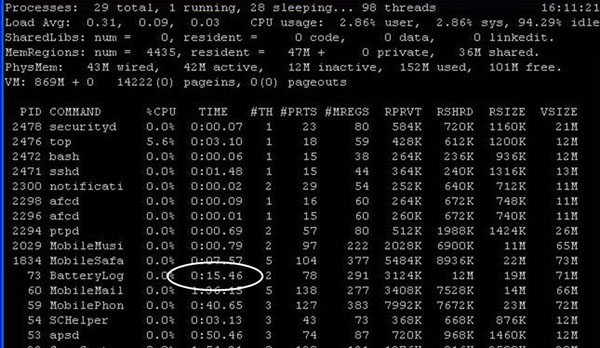
The new USB cable is working fabulously. The battery SOC stays within the designated window. I can now leave my iPhone plugged in all day and not worry about overcycling or degrading battery life. The battery doesn’t drift more than 10% all day and all night. My usage included a few hour-long teleconferences and normal miscellaneous calls (and playing a few apps). The 10% jump at 1030h occurred when I was working with the USB cable assembly and temporarily removed the resistor, and charging ran at full power.

Battery Activity
Just in case, I also purchased an i.Sound backup battery. In combination with a car charger and an AC charger in my carry-on luggage, I won’t be left without juice for my iPhone, even on long international flights.
Big thanks to the Dev-Team (jailbreak), Saurik (Cydia), and gaizin (backgrounder) for your contibutions to the iPhone community!
Hey Steve,
I don’t have an iPhone, but that sounds interesting for a laptop. Depending on the user there are lots of time when a laptop is going to be at the charger for long periods of time with no need to cook the battery trying to put the last 2% in there.
Comment by Andy — March 6, 2010 @ 1:17 am |
Dear Stephen,
I really enjoyed reading your article! It’s hard to find in-depth, quantitative arguments for lithium battery charging on the web — yours was really one of the gems from Google.
Would you be able to provide me with any references for the entropy/impedance curves you’ve included? I don’t take it you got those from the BatteryLog data, right?
Thanks so much,
Krishna
Comment by Krishna Bhamidipati — May 27, 2010 @ 8:03 pm |
Brilliant article!
Read it over & over.
I plan on making a cable like you did to trickle charge my iPhone, but tried looking on eBay for a 4.1 Ohm resistor, can’t find one. There are plenty on 4.7 Ohm resistors, will one of those do?
Also just want to check and make sure it’s not a 4.1K Ohm resistor you meant?
Thanks again for your hard work writing this article, it’s been a good few months since you wrote it, but I found it this week!
Comment by David — August 27, 2010 @ 2:47 pm |
Thanks for the the informative analysis on iphone battery, this is jus wad i was looking for 🙂 I have a qiery, since i am unable to lay my hands on a cable which u made as described, how do u recommend that i prolong my battery lifespan?
Is it advisible to fast charge my battery whenever it drops to 40%, and stops charging at around 60%? Assuming that i am desk bound and has access to a charger all the time.
Thank you and hope to hear from u soon 🙂
Comment by Chong — October 19, 2010 @ 2:38 am |
Excellent write-up! Thanks for the clear explanation of how Lion cell chemistry causes varying impedance at different SOCs… it’s nice to see an explanation of it comprehensible by us non-chemically-inclined folks.
Cheers,
Robert
Comment by Robert — October 28, 2010 @ 8:36 pm |
you can always tell the quality of USB cables by looking at the thickness of the cable. thicker usb cables have higher quality .:`
Comment by Metal Railings — December 3, 2010 @ 11:37 pm |
Terrific blog
Comment by engine fuel additives — October 16, 2011 @ 8:50 pm |
Highly descriptive blog, I liked that a lot. Will there be
a part 2?
Comment by referencement gratuit — July 27, 2013 @ 2:53 am |
Its like you read my mind! You seem to know a lot
about this, like you wrote the book in it or something. I think that you could do with
a few pics to drive the message home a bit, but
instead of that, this is wonderful blog. An excellent read.
I’ll certainly be back.
Comment by Stephanie — August 1, 2013 @ 7:59 pm |
This is the right site for anyone who really
wants to find out about this topic. You realize a whole lot its
almost hard to argue with you (not that I personally would want to…HaHa).
You definitely put a fresh spin on a subject that has been written about for ages.
Great stuff, just wonderful!
Comment by iphone app — August 21, 2014 @ 2:17 pm |